Overviews
Why would you want to use Open Enventory?
Introduction
This is a User Guide (wiki) for Open Enventory. The links to the software (original version by FR, and forked version by KV) are on the top bar.
About Open Enventory
Open Enventory is a free, open-source (AGPL v3) programs for chemical inventory and electronic lab notebook. It combines:
a lab notebook,
a database for all spectroscopic data,
a chemical inventory and
a literature database.
It is designed for the requirements of university groups and small companies, focuses primarily in Chemistry research.
It is operated in the web browser (Edge, Firefox, Opera, Apple Safari, Google Chrome) and is therefore platform-independent. The integration means that physical data and safety information from the inventory can be used automatically in the laboratory journal. The automatic query of freely accessible substance data from online chemical catalogs saves manual data entry and catalog searches. Access to the catalog data also enables a price overview to be created with a click of the mouse.
The laboratory journal uses the data from inventory management and makes the results accessible to all members of the working group. Both inventory and laboratory journal allow the data to be shared with other working groups for the purpose of collaboration.
The goals of Open Enventory are:
to make unnecessary and boring tasks in the laboratory obsolete: searching for chemicals, price surveys.
to make knowledge accessible inside and outside (if access is granted) the workgroup, for longer periods.
to improve working safety be easily accessible safety instructions.
to reduce waste amounts and unnecessary costs by an easily searchable inventory database.
Currently, Open Enventory can be used in German, English, French, Spanish, Italian, and Portuguese. Additional language files and modifications can be created with little effort.
Why would you want to use Open Enventory?
Please see the following presentation for a brief intro into Open Enventory, why you would want to use it and some of its functions:
Click the link below to download the presentation:
Screenshots
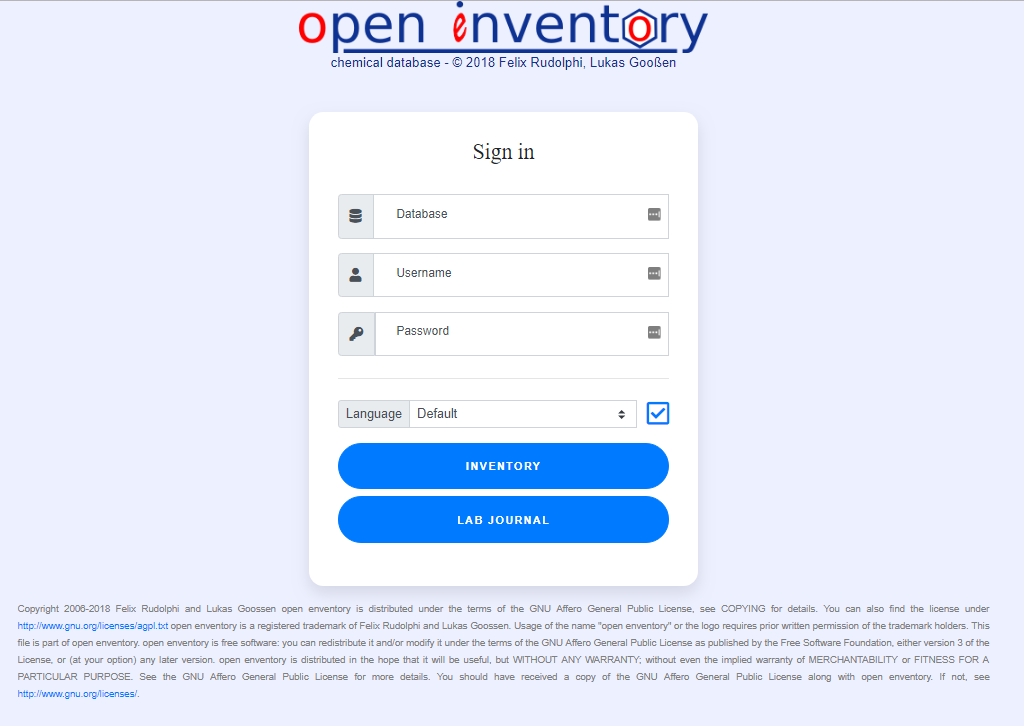
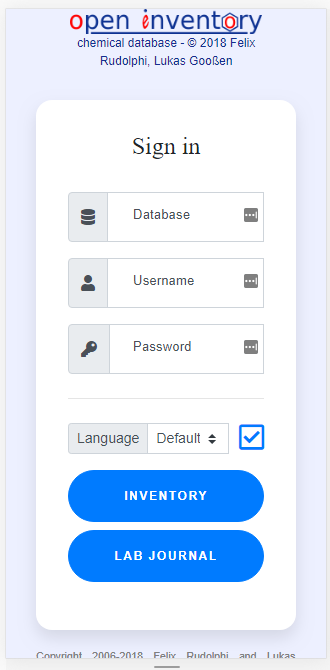
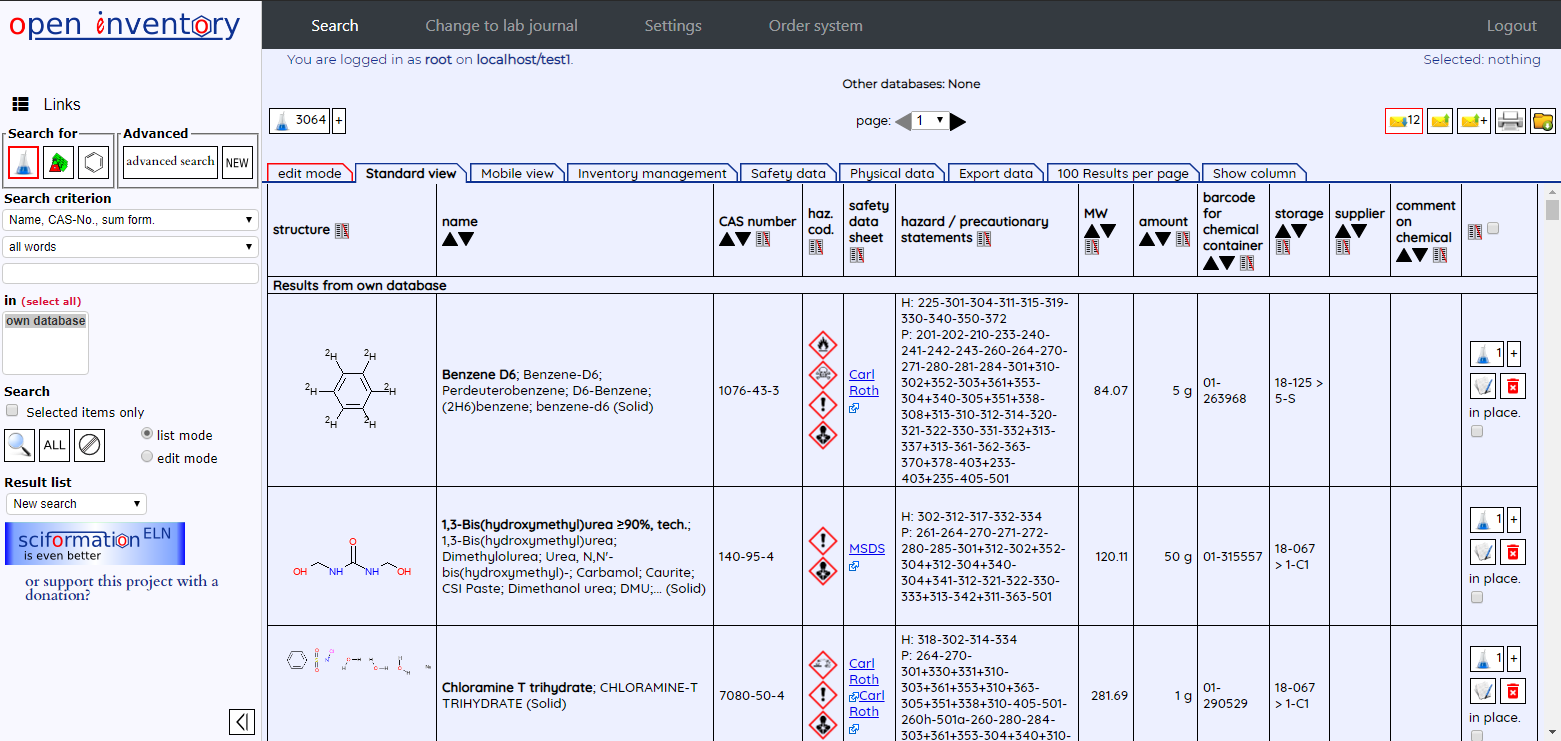
Demo page
Official demo site for: - Chemical inventory - Electronic Lab notebook (ELN)
Contribution
This guide will be updated periodically.
If you want to contribute, you can create an account to generate or edit this guide. Please follow this link.
If you have some documents or guide or videos and want to contribute and do not want to make the page yourself, please feel free to send it over to KV using the contact page:
ContactLast updated
Was this helpful?